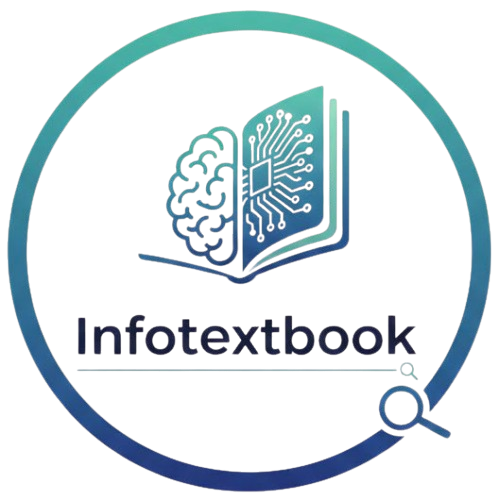Table of Contents
ToggleHow to Fix AT&T Outage Problems Quickly

Introduction
Experiencing an AT&T outage can be frustrating, whether it affects your internet, mobile service, or TV. Unexpected service interruptions can disrupt work, communication, and entertainment. The good news is that many AT&T outage problems can be fixed quickly with a few simple steps. This guide will help you troubleshoot issues and get your services back up and running efficiently.
Common Causes of AT&T Outage
Understanding why an AT&T outage occurs can save time in troubleshooting. Some common reasons include:
Network maintenance or upgrades
Severe weather conditions affecting infrastructure
Hardware or router malfunctions
Service disruptions in your area
Identifying the cause helps you determine whether the problem can be solved at home or if it requires AT&T support.
Quick Fixes for AT&T Internet and Wireless Issues
Here are practical steps to resolve most AT&T outage issues quickly:
Restart Your Devices – Power cycle your modem, router, or mobile device. This simple step often resolves connectivity issues.
Check Cables and Connections – Ensure all cables are securely connected and undamaged. Loose or damaged connections can cause interruptions.
Reset Your Modem/Router – Use the reset button or follow AT&T’s instructions to restore default settings.
Switch to a Wired Connection – If Wi-Fi is unreliable, connect your device directly to the modem.
Update Software and Apps – Ensure your device’s software and AT&T apps are up to date to prevent compatibility issues.
Using AT&T Tools to Check Outages
AT&T provides tools to help users monitor service status:
AT&T Service Status Page – Check if your area is affected by ongoing outages.
AT&T Smart Home Manager App – Manage your network and identify any disruptions.
Social Media & Forums – AT&T updates on Twitter or user forums often provide real-time information.
These resources help you understand if the outage is widespread or isolated to your location.
When to Contact Customer Support
If none of the quick fixes resolve your issue, contacting AT&T support is necessary. Reach out via:
Phone Support – Speak directly with a technician.
Live Chat – Convenient for troubleshooting without waiting on hold.
AT&T Store Visit – For hardware replacements or in-person assistance.
Provide your account details and describe the steps you have already taken to speed up the support process.
Final Tips to Avoid Future Issues
Keep your router and devices updated.
Monitor AT&T service status regularly during severe weather.
Use surge protectors to prevent hardware damage.
Consider backup internet options for work or streaming.
By following these steps, you can minimize downtime and quickly resolve most AT&T outage problems. With proper preparation and knowledge of troubleshooting methods, interruptions become easier to manage.
Introduction

Introduction
Experiencing an AT&T outage can be frustrating and inconvenient, especially when you rely on your internet or mobile service for work, school, or staying connected with friends and family. Service interruptions can disrupt daily routines, prevent important communications, and even impact productivity. While occasional outages are a normal part of any network’s operation, understanding why they happen and how to respond can make the situation much less stressful.
An AT&T outage can occur for several reasons, ranging from planned maintenance to unexpected technical issues. Scheduled maintenance ensures the network stays up-to-date and secure, while unplanned disruptions may result from hardware failures, software glitches, or severe weather conditions. Regardless of the cause, knowing how to quickly identify and address the issue can save valuable time and reduce frustration.
Many users don’t realize that some outages can be resolved from home without waiting for a technician. Simple troubleshooting steps, like restarting your modem or checking connections, can often restore service in minutes. Additionally, AT&T provides tools and resources, such as the service status page and mobile apps, which help users monitor network health and stay informed during disruptions. These resources are particularly useful during larger outages affecting multiple regions, allowing customers to understand whether the problem is isolated to their home or part of a wider network issue.
Staying proactive is key to minimizing the impact of an AT&T outage. Regularly updating devices, using reliable routers, and knowing how to quickly troubleshoot problems can prevent minor issues from turning into major disruptions. Moreover, being aware of AT&T’s official communication channels, including social media updates and customer support services, ensures you get accurate information without relying on speculation or rumors.
In today’s digital world, uninterrupted connectivity is essential, making it important to have a clear plan when an AT&T outage occurs. By understanding the common causes, using available tools, and applying practical solutions, users can reduce downtime and maintain a seamless online experience. This introduction sets the stage for a deeper guide on how to fix AT&T outage problems efficiently, ensuring your services are back up and running as quickly as possible.
Common Causes of AT&T Outage

Common Causes of AT&T Outage
Experiencing an AT&T outage can be frustrating, especially when it disrupts your internet, phone, or TV services. Understanding the common causes of these interruptions can help you troubleshoot issues faster and reduce downtime.
Network Maintenance and Upgrades
AT&T frequently performs scheduled maintenance and system upgrades to improve network performance and security. During these periods, certain areas may experience temporary service disruptions. While maintenance is usually planned and announced in advance, unexpected delays or technical issues can sometimes extend the downtime.
Severe Weather Conditions
Natural events such as storms, heavy rain, snow, or high winds can damage AT&T infrastructure, including cables, towers, and data centers. Weather-related damage is a frequent cause of localized or widespread AT&T outage, affecting both wired and wireless services. Users in affected areas may experience slow connections, dropped calls, or total service loss.
Hardware or Router Malfunctions
Faulty or outdated modems, routers, and other networking equipment can lead to connectivity issues. Even when the AT&T network is fully operational, hardware problems inside your home or office can create the appearance of an AT&T outage. Regularly updating firmware, checking cables, and replacing old devices can prevent many of these problems.
Service Disruptions in Specific Areas
Sometimes, an AT&T outage occurs due to localized problems in the network. These can include:
Overloaded cell towers in densely populated areas
Fiber optic cable damage due to construction or accidents
Technical failures at local exchange facilities
These issues typically affect a smaller geographic region and are often resolved by AT&T technicians within a few hours.
Software or Account Issues
Occasionally, software bugs, outdated apps, or account-related problems can interrupt your AT&T services. Ensuring your devices and AT&T apps are up to date and verifying your account status can help avoid unnecessary downtime.
Quick Fixes for AT&T Internet and Wireless Issues

Quick Fixes for AT&T Internet and Wireless Issues
Experiencing an AT&T outage can disrupt your work, streaming, or communication, but many common issues can be resolved quickly with a few simple steps. Understanding how to troubleshoot your internet or wireless service can save you time and get you back online faster.
Restart Your Devices
The simplest solution is often the most effective. Turn off your modem, router, or mobile device, wait for 30 seconds, and then turn them back on. This refreshes the network connection and can resolve many connectivity issues caused by temporary glitches.
Check Your Cables and Connections
Loose or damaged cables are a frequent cause of service interruptions. Ensure all Ethernet and coaxial cables are securely connected and free from visible damage. Reconnecting or replacing worn cables can often fix a minor AT&T outage affecting your home network.
Reset Your Modem or Router
If restarting doesn’t work, try a full reset. Use the reset button on your modem or follow AT&T’s instructions to restore factory settings. Keep in mind that this will erase custom configurations, so you may need to re-enter Wi-Fi passwords and settings.
Switch to a Wired Connection
Wi-Fi signals can be affected by distance, walls, or interference from other devices. For critical tasks, connect your computer or device directly to the modem using an Ethernet cable. This ensures a stable connection and can bypass issues caused by wireless interference.
Update Software and Apps
Outdated software on your devices or AT&T apps can cause connectivity problems. Check that your operating system, router firmware, and AT&T applications are up to date. Installing updates can resolve bugs and improve overall network performance.
Monitor Service Status
Before calling support, check AT&T’s service status page or app to see if there’s a known outage in your area. This will help determine whether the issue is local to your home or part of a larger AT&T outage.
By following these quick fixes, you can address most minor disruptions and reduce downtime. While some issues may require contacting customer support, these steps often resolve common connectivity problems efficiently, helping you stay connected even during an AT&T outage.
Using AT&T Tools to Check Outages

Using AT&T Tools to Check Outages
When experiencing an AT&T outage, it can be challenging to determine whether the issue is specific to your devices or affecting your entire area. Fortunately, AT&T provides several tools and resources to help users monitor service status and troubleshoot problems quickly. By using these tools, you can save time and identify the cause of disruptions without unnecessary frustration.
AT&T Service Status Page
The first step in checking for an AT&T outage is to visit the official AT&T Service Status page. Here, you can enter your ZIP code or account details to see if there are reported service disruptions in your area. This page is updated in real-time and includes information about ongoing maintenance or unexpected outages. Knowing whether the problem is widespread can help you decide your next steps.
AT&T Smart Home Manager App
For AT&T internet and home network users, the AT&T Smart Home Manager app is a powerful tool. This app allows you to monitor your network, check connected devices, and identify any connectivity issues. If the app detects problems, it often provides suggestions for resolving minor issues, such as restarting the router or checking device settings. The app is available for both iOS and Android, making it convenient to manage your network from anywhere.
Social Media and Community Forums
AT&T frequently updates customers about service disruptions on social media platforms like Twitter. Searching for keywords such as “AT&T outage” can provide real-time updates from both AT&T and other affected users. Additionally, community forums and discussion boards allow you to see if others in your area are experiencing similar issues. This information can help you determine whether your problem is isolated or part of a larger network outage.
Notifications and Alerts
Another helpful feature is enabling notifications from AT&T. By signing up for alerts via email or the app, you can receive instant updates about ongoing outages, maintenance schedules, or service restorations. This proactive approach ensures you stay informed and can plan around any interruptions.
By leveraging these tools, checking for an AT&T outage becomes straightforward and efficient. Rather than guessing or spending hours troubleshooting, you can quickly determine the status of your network and take appropriate action to restore your service
When to Contact Customer Support

When to Contact Customer Support
Experiencing an AT&T outage can be frustrating, especially when you rely on your internet, mobile, or TV services for work, school, or entertainment. While many minor disruptions can be fixed at home with basic troubleshooting, there are situations where contacting AT&T customer support is the most efficient way to resolve the problem.
Persistent Connectivity Issues
If your service continues to be unavailable despite restarting your modem, router, or device, it may indicate a deeper technical problem. Persistent connection failures or slow speeds, even after checking all cables and settings, are signs that professional assistance is required. In such cases, contacting customer support ensures that a technician can diagnose the issue accurately.
Hardware or Account Problems
Sometimes an AT&T outage may not be caused by network issues but by faulty hardware or account-related problems. Modems, routers, or receivers may need replacement, or there may be billing or account configuration issues preventing service restoration. Customer support can guide you through account verification, hardware troubleshooting, or replacement procedures.
Widespread Service Interruptions
During a major AT&T outage, you may notice that your area is affected while others are experiencing the same problem. Even when the outage is not limited to your home, contacting support helps you receive official updates on estimated resolution times. Additionally, support staff can advise on temporary workarounds or alternative services to maintain connectivity.
Tips for Efficient Support
To make your interaction with AT&T customer support smooth:
Have your account information ready.
Note any troubleshooting steps you’ve already attempted.
Clearly describe the nature of the outage and affected services.
By providing detailed information upfront, you allow the support team to quickly identify the root cause and provide a solution.
While minor interruptions during an AT&T outage can often be resolved at home, contacting customer support is essential when problems persist, hardware issues arise, or widespread outages occur. Utilizing AT&T’s support channels phone, live chat, or in person visits ensures timely assistance and minimizes downtime.
Final Tips to Avoid Future Issues

Final Tips to Avoid Future Issues
Experiencing an AT&T outage can be frustrating, especially when it disrupts work, entertainment, or communication. While some interruptions are beyond your control, there are practical steps you can take to minimize downtime and prevent future problems.
Keep Your Devices Updated
Outdated software on your modem, router, or devices can cause connectivity issues. Regularly check for firmware updates and install them promptly. AT&T frequently releases updates that improve stability, enhance security, and reduce the likelihood of an AT&T outage caused by software glitches.
Monitor Network Status
Staying informed about service conditions in your area can help you prepare for potential disruptions. Use the AT&T service status page, mobile app, or social media updates to track outages. By knowing when an AT&T outage might occur, you can adjust your work or entertainment schedule accordingly, minimizing frustration.
Protect Your Hardware
Power surges or electrical issues can damage your router or modem, leading to connectivity problems. Use surge protectors to safeguard your devices. Keeping your hardware in a well-ventilated, stable environment can also extend its lifespan and reduce the risk of service interruptions.
Organize Your Network Setup
A cluttered or poorly organized network can lead to issues. Label cables, place your router in a central location, and minimize interference from other electronic devices. A well-organized setup improves Wi-Fi coverage and reduces the chance of an AT&T outage caused by internal connectivity problems.
Consider Backup Solutions
For critical tasks like remote work or online learning, having a backup internet connection, such as a mobile hotspot, can keep you connected during temporary outages. This ensures that an AT&T outage does not completely halt your workflow or communication.
By implementing these strategies, you can significantly reduce the impact of future AT&T outage issues. Proactive maintenance, careful monitoring, and smart hardware management will help you enjoy a more reliable and uninterrupted internet and wireless experience.
Final Thoughts
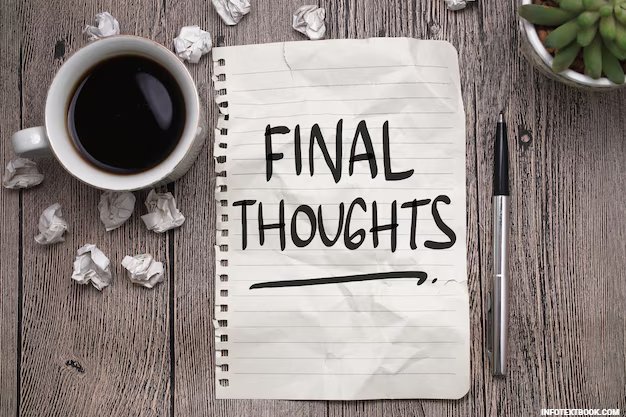
Final Thoughts
Experiencing an AT&T outage can be disruptive, but understanding the causes and knowing how to respond makes it much easier to handle. Most service interruptions are temporary and can be resolved with simple troubleshooting steps, such as restarting devices, checking connections, or using AT&T’s service tools. Staying informed about ongoing outages in your area helps you plan ahead and reduces frustration during unexpected downtime.
Proactive maintenance is key to minimizing future disruptions. Keeping your devices updated, protecting hardware from power surges, and organizing your network setup can prevent many common issues. Additionally, monitoring AT&T’s service updates and having a backup internet option ensures that you remain connected, even if an outage occurs.
Remember, AT&T provides customer support for more persistent problems, so don’t hesitate to reach out if needed. By combining practical troubleshooting with preventive measures, you can enjoy a smoother and more reliable internet and wireless experience. Ultimately, a little preparation goes a long way in reducing the impact of an AT&T outage, keeping your daily activities uninterrupted and stress-free.
Frequently Asked Questions (FAQs)
Q1. What is an AT&T outage?
An AT&T outage occurs when AT&T’s internet, wireless, or TV services are temporarily unavailable due to network issues, maintenance, or technical problems. Outages can affect a small area or be widespread.
Q2. How can I check if AT&T is down in my area?
You can check the AT&T service status page online, use the AT&T Smart Home Manager app, or follow AT&T’s official social media accounts for real-time outage updates.
Q3. How long do AT&T outages usually last?
The duration of an AT&T outage varies depending on the cause. Minor technical issues may be resolved within minutes, while larger network problems can take several hours or longer.
Q4. Can I fix an AT&T outage myself?
Many minor outages can be addressed by restarting your modem/router, checking cables, updating software, or using AT&T troubleshooting tools. For persistent issues, contact AT&T customer support.
Q5. Will AT&T compensate for service outages?
In some cases, AT&T may offer credits or adjustments for extended outages, especially if the service disruption impacts your internet, phone, or TV services. Contact customer support for details.
Q6. How can I prevent future AT&T outages?
Regularly update your devices, protect hardware with surge protectors, monitor network status, and maintain an organized network setup to minimize connectivity issues.